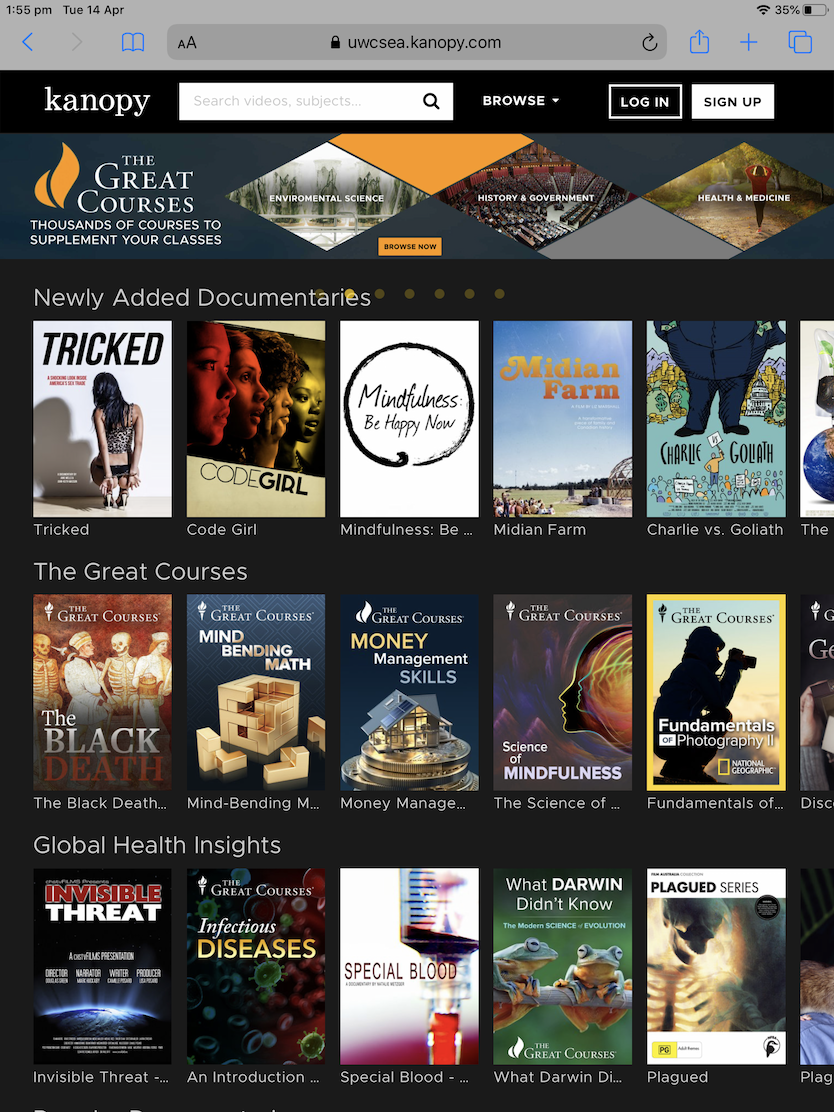How do I log-in to the Kanopy app on my Phone?
kanopy
Answer
To be able to view videos on the Kanopy App you first need to sign up for an account on the webpage and go to MY MEMBERSHIPS and associate your account with UWCSEA. If you do this on campus it should automatically associate your membership with UWCSEA.
Download the Kanopy app from iTunes or GooglePlay
Go to the App and click GET STARTED - FIND UNIVERSITY (search for United World College)
Login to UWCSEA USERNAME: ****** PASSWORD: ******
Go to LOGIN (top left of screen) and login with the account that you set up on the website.
See Kanopy's FAQ for more information

Kanopy contains some adult content. Please supervise children's reading and viewing at all times
To check individual movie ratings for Singapore please visit IMDA Online